Greetings all,
So I've been using Adobe Audition 2.0 and I've been getting some REALLY annoying pops when I play back tracks. The pops arent' there in the recording but in the playback. Also, when I export the song as an MP3, those pops are still there. I've increased the size of the buffersize as seen here
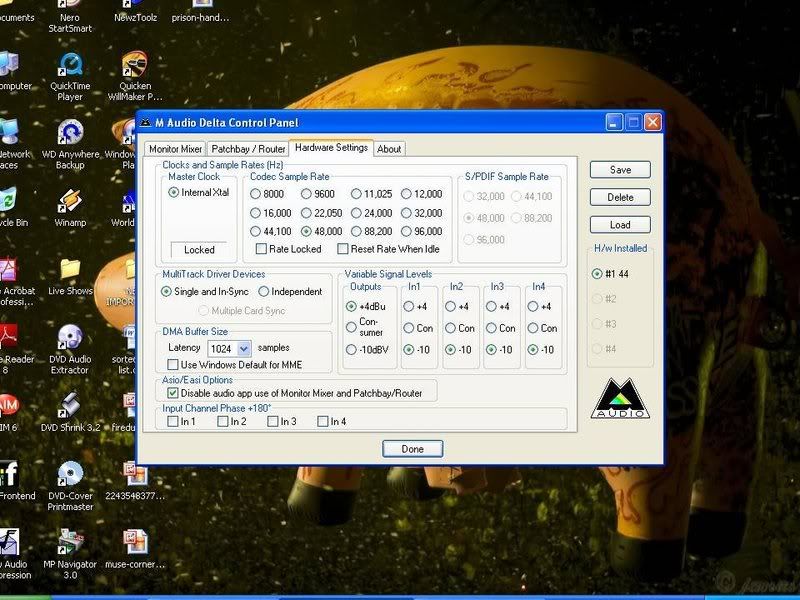
and it still doesn't seem to help. I'm using a Behringer 4 channel mixer>MAudio Delta 44 breakout box>MAudio Delta44 soundcard.
Any advice is GRATELY appreciated!
Thanks,
Don

